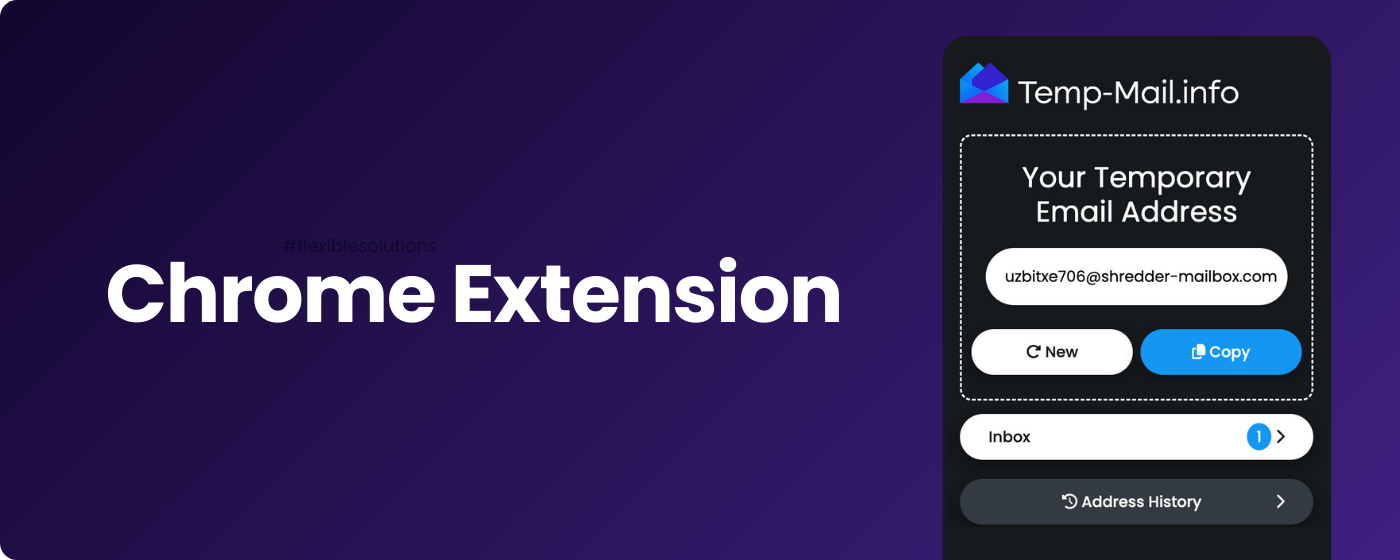In today's digital age, where online interactions dominate our daily lives, safeguarding our privacy and security has become paramount. One effective way to protect yourself from unwanted spam and potential data breaches is by using temporary email addresses. These disposable email accounts provide a shield for your inbox, keeping it clean and secure from the barrage of promotional emails and potential threats. Let's delve into why you should consider incorporating temporary email addresses into your online habits and how they can fortify your digital presence.
1. Shield Your Personal Email
Your primary email address is akin to a digital passport; it holds access to various online accounts, personal communications, and sensitive information. By using a temporary email address for non-essential interactions, you shield your primary inbox from potential risks. Whether signing up for a one-time service or accessing a trial, temporary email addresses act as a buffer, preserving the sanctity of your primary email account.
2. Combat Spam and Unwanted Solicitations
The influx of spam emails is a pervasive nuisance that clutters our inboxes and drains our time. Temporary email addresses serve as a barrier against this deluge of unsolicited messages. Since these addresses are disposable and often self-destruct after a set period, they render themselves obsolete to spammers, significantly reducing the volume of junk mail you receive.
3. Safeguard Against Data Breaches
In an era marked by rampant data breaches and cybersecurity threats, protecting your personal information is paramount. By separating your online interactions through temporary email addresses, you mitigate the risk of your primary email falling into the wrong hands. In the event of a data breach or compromised service, the impact is contained, safeguarding your primary email and associated accounts from potential exploitation.
4. Maintain Anonymity and Privacy
Temporary email addresses afford you a level of anonymity and privacy when engaging with online services or platforms. Whether participating in surveys, accessing gated content, or registering for forums, using a disposable email shields your identity from prying eyes. This anonymity is particularly valuable in preserving your online footprint and minimizing targeted advertising or profiling based on your email activity.
5. Simplify Account Management
With the proliferation of online services and accounts, managing email subscriptions and notifications can become overwhelming. Temporary email addresses offer a streamlined approach to account management by separating your online footprint. You can create and discard disposable addresses as needed, minimizing clutter and optimizing your digital organization.
How to Protect Your Inbox with Temporary Email Addresses
-
Choose a Reliable Temporary Email Service: Opt for reputable temporary email providers that offer robust security features and reliable service.
-
Use Unique Addresses for Different Services: Assign a unique temporary email address for each online interaction to compartmentalize your digital footprint and enhance security.
-
Regularly Purge Disposable Addresses: Periodically purge unused temporary email addresses to declutter your inbox and minimize potential security risks.
-
Stay Informed About Security Best Practices: Stay abreast of evolving cybersecurity threats and best practices to fortify your digital defenses and safeguard your online privacy.
In conclusion, the adoption of temporary email addresses presents a proactive approach to safeguarding your online privacy and security. By leveraging disposable email accounts, you shield your primary inbox from spam, mitigate the risk of data breaches, and maintain anonymity in your online interactions. Embrace the power of temporary email addresses to fortify your digital presence and enjoy a cleaner, more secure online experience.
Credit: Photo by Andrea Piacquadio